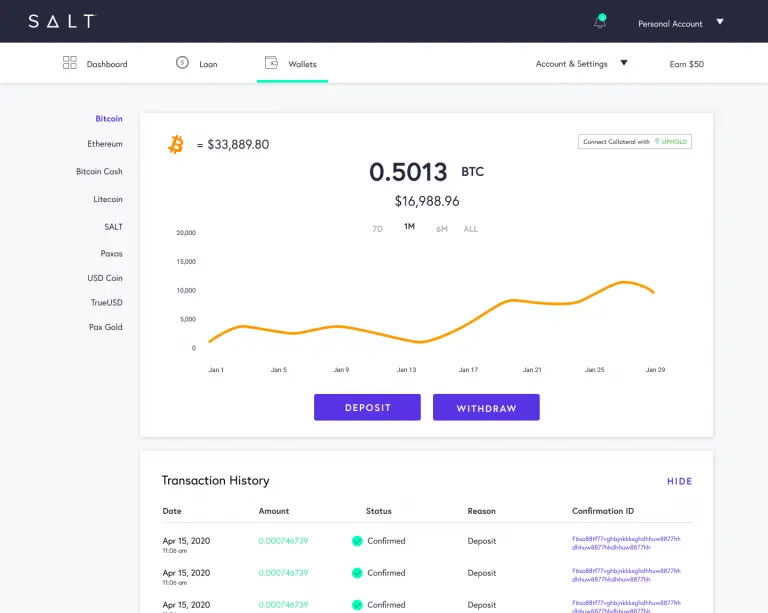**Loans will be arranged or made pursuant to California Financing Law**Use of, access to, and all other policies, restrictions, and limitations governing any pages, links, or content owned by SALT Blockchain Inc. (“SALT”) and/or affiliates provided here is controlled and governed by the documentation, policies, and statements therein. Please see Terms of Use for further information, disclosures, and policies.
SALT Lending LLC: SALT Master Fund II, LLC – NMLS 1711910
NMLS Consumer AccessDisclaimerThis website contains depictions that are a summary of the process for obtaining a loan and provided for illustrative purposes only. For example a one year $10,000 loan with a rate of 6.00% APR would have 12 scheduled monthly payments of $861. There is no down payment required. Annual percentage rates (APRs) through the website vary. The use or access of the website or platform does not guarantee the availability of any current and/or future offer, promotion, terms, loan, or return. Additional terms, conditions, requirements, suitability, and screenings, among other restrictions, may apply at the sole discretion of SALT. SALT Lending LLC’s loans are issued pursuant to private agreements. You should review the representations and warranties described in the loan agreement.
Borrowing against collateral entails risk and may not be appropriate for your needs. Rates for SALT products are subject to change. Digital currency is not legal tender, is not backed by the United States or any other government, and SALT accounts are not subject to FDIC or SIPC protections.
No Investment AdviceNothing on this website should be construed as an offer or sale of SALT Tokens, or any endorsement or recommendation regarding any type of digital assets. The information provided on this website does not constitute investment advice, financial advice, trading advice, or any other sort of advice and you should not treat any of the website’s content as such. You are encouraged to conduct your own research and due diligence and to consult your financial, tax or legal advisors before making any investment decisions. Digital assets are highly speculative and the market is largely unregulated. Anyone considering investing in or with digital assets should be prepared to lose their entire investment.
Third Party Information
Third party information, advertisements and hyperlinks on this website, including information about certain secondary exchanges on which the SALT Tokens trade, do not constitute an endorsement, guarantee, warranty, or recommendation in any way by SALT. Your access or use of any such third party services, including purchasing or selling SALT Tokens on a secondary exchange, is at your own risk and SALT will have no liability for any access or use of such services.
Accuracy of Information
Third party information, advertisements and hyperlinks on this website, including information about certain secondary exchanges on which the SALT Tokens trade, do not constitute an endorsement, guarantee, warranty, or recommendation in any way by SALT. Your access or use of any such third party services, including purchasing or selling SALT Tokens on a secondary exchange, is at your own risk and SALT will have no liability for any access or use of such services.
Risk Disclosure
Borrowing against collateral entails risk and may not be appropriate for your needs. In the event of SALT’s bankruptcy, insolvency, or other inability to repay its obligations, the cryptocurrency provided as collateral for a loan may not be recoverable and borrower claims against SALT for the return of cryptocurrency provided to SALT as collateral for borrower loans could be treated as general unsecured claims with respect to the return of such collateral. Digital currency is not legal tender, is not backed by the United States or any other government, and SALT accounts are not subject to FDIC or SIPC protections.
California DFPI NoticePlease visit our
California DFPI Notice page for more information.